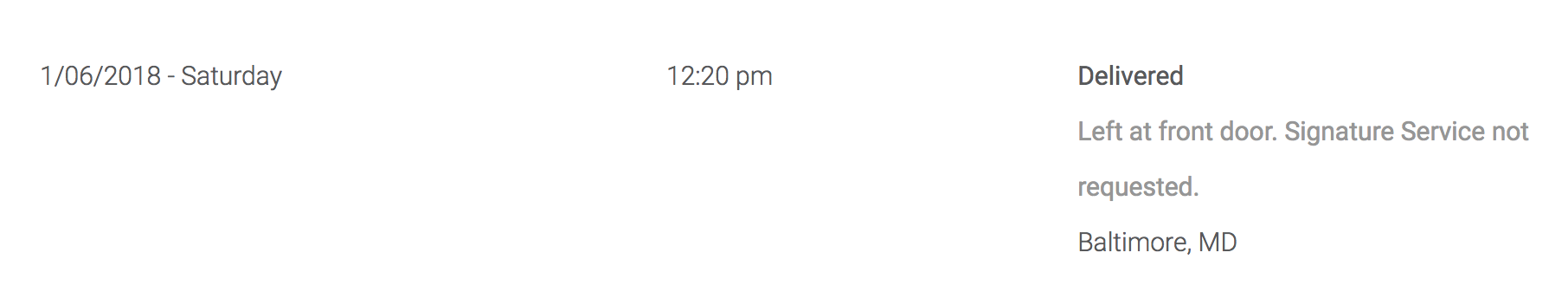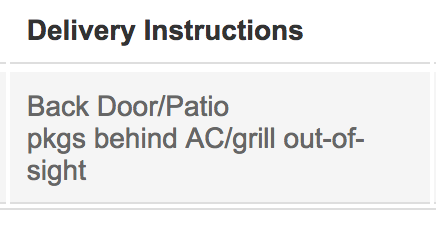When I think of a smart band I would wear I think of something small, sleek, simple, could tell the time, and have decent battery life. The Garmin vivosmart has everything I wanted and I was happy to hear about its’ release. I’ve been looking at the Razer Nabu for a while but I was not approved for the beta program or the developer program. The Garmin vivosmart looks very similar to the Nabu but the vivosmart’s screen looks better protected and designed. I love the pixelated screen. It’s much better than the ugly led screens that the Nike fuel band has or the Polar Loop.
After I opened my vivosmart I wanted to use it right away. The instructions that came with the box told me to sync it with my phone. It would have been great if I could use it as a watch and fitness tracker without syncing it to my phone right away. I don’t see why that couldn’t be done. Perhaps it is and I just couldn’t figure it out. Without hardware buttons, the interface can get confusing.
I received my vivosmart with version 2.20 firmware. There was an update available but as of day three, it has yet to automatically update. You are supposed to be able to update via the phone’s application but that wasn’t working. Garmin Express is the other option but it was unable to find the watch. I eventually found out that you are supposed to touch and hold on the device screen to switch the device to USB mode to enable updating via Garmin Express
I have my watch on the lowest brightness setting. This is perfect for any indoor situation. Outside makes it a little difficult to see but I’ve managed. I actually wish there was a less bright setting as it is a little bright for night time settings – a yellow hint would be awesome as well for night time (f.lux).
One of the big “features” of the vivosmart is that it is waterproof. Many other smart bands and watches are only water resistant. However, due to how the touch screen works, water can activate the screen and change things. If you have ever got your iPhone or iPad screen wet and tried to use it… it’s the same concept.
The Garmin Connect web app and web UI is pretty terrible. They take a dashboard approach to everything and you can’t do everything on the app. They force you to use their website. The Garmin Connect software you download on your computer is just for updating the watch. Garmin is trying to support a fitness-social-network on Garmin Connect which I find weird. It would be interesting if more people had their devices but not many of my friends do. You can create workouts (only cardio) and compete with your connections/friends. Apparently there is a way to create run courses and share those as well but I have yet to figure that out as the website is so poorly laid out and slow.
The vivosmart has music controls built into the watch for you phone. These don’t work though.
I have gone on runs with my vivofit. I don’t run with my phone so I rely on the pedometer. It is surprisingly accurate. It said I ran 3.42 miles when in actuality I ran about 3 miles. I was expecting a much bigger gap.
I’d love an external device that I could attach to my shoes or shorts that would allow me to have GPS without carrying my huge phone. You can attach ANT+ devices to the watch so it could be possible. If it is, please let me know!
One reason why I really want the Nabu is that is has a developer SDK. I asked Garmin if they had one as I could not find one on their website or via google and they said no. I’d love to be able to see my 2 factor authentication keys on my vivosmart and have an audio record play/stop button for my iPhone.
The vivosmart has an advertised 7 days of battery life. I have my brightness at the lowest setting, and auto-turn-on set to on. The battery has lasted me the 7 days and is still going.
PROS: Style, Fitness tracker pretty accurate even without phone, notifications
CONS: Garmin Connect, Have to have your phone for GPS, no developer SDK, music controls
OVERALL: I thoroughly enjoy my vivosmart. It has everything that most smart bands have plus the time and notifications